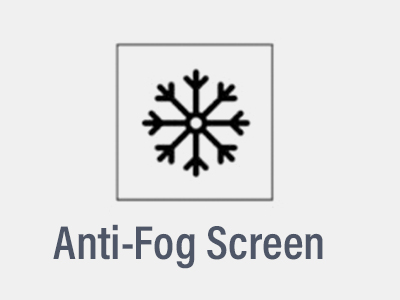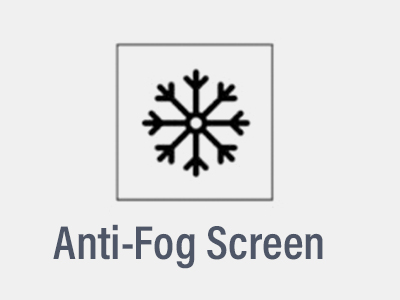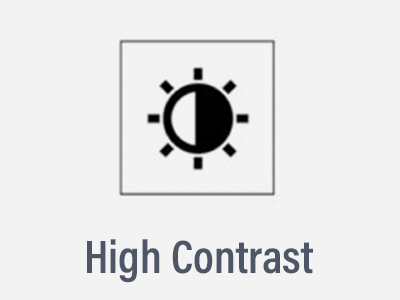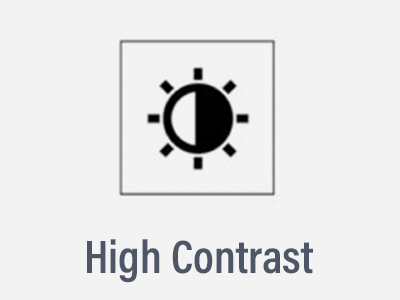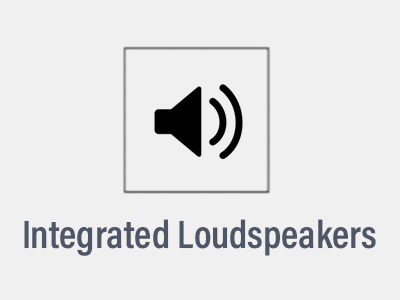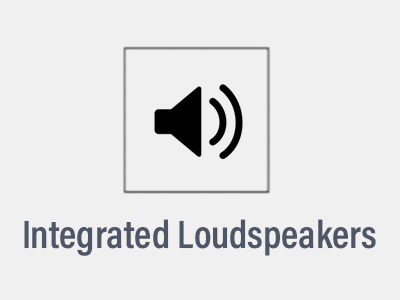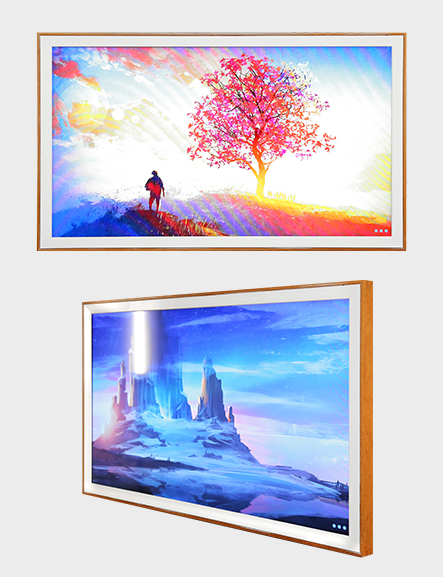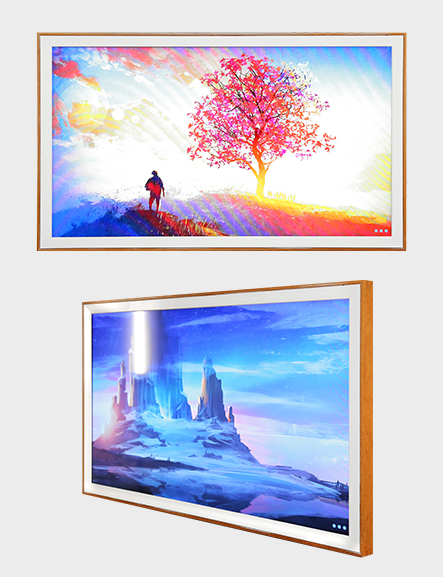Televisions are ugly. Yes, there’s a lot of pleasure to be derived from Netflix binges and movie nights. But most of the time, your TV is turned off—making it just a big, black box taking up valuable wall space. If you’re not lucky enough to have an in-disguise TV (like the Aero Canvas TV which looks like a framed piece of art), the best way to hide that gaping black hole is…with real art! Enjoy your personal art exhibit when you’re not watching TV. With this you can display art you’ve subscribed to or you can also upload and display your own NFTs, personal photos, artwork collection, and movies in stunning 4K resolution. With improved screen visibility with virtually no light reflection, night or day. Now what’s on your display can look as good in the morning as it does at night with the lights on.
Customize Aero Canvas TV with a stylish bezel to fit your décor and hang it flush against the wall to look just like the real thing and elevate your photos and artwork to new artistic heights. Aero Canvas TV has a single 6 feet long clear cable that is so thin it practically disappears. It’s a great option if you want to hang your TV in a tricky place, like above a fireplace mantle or a plain wall. Aside from the slim-fit wall mount, Aero Canvas TV also comes with a remote control. You even have the option to hang The Frame vertically in portrait mode.