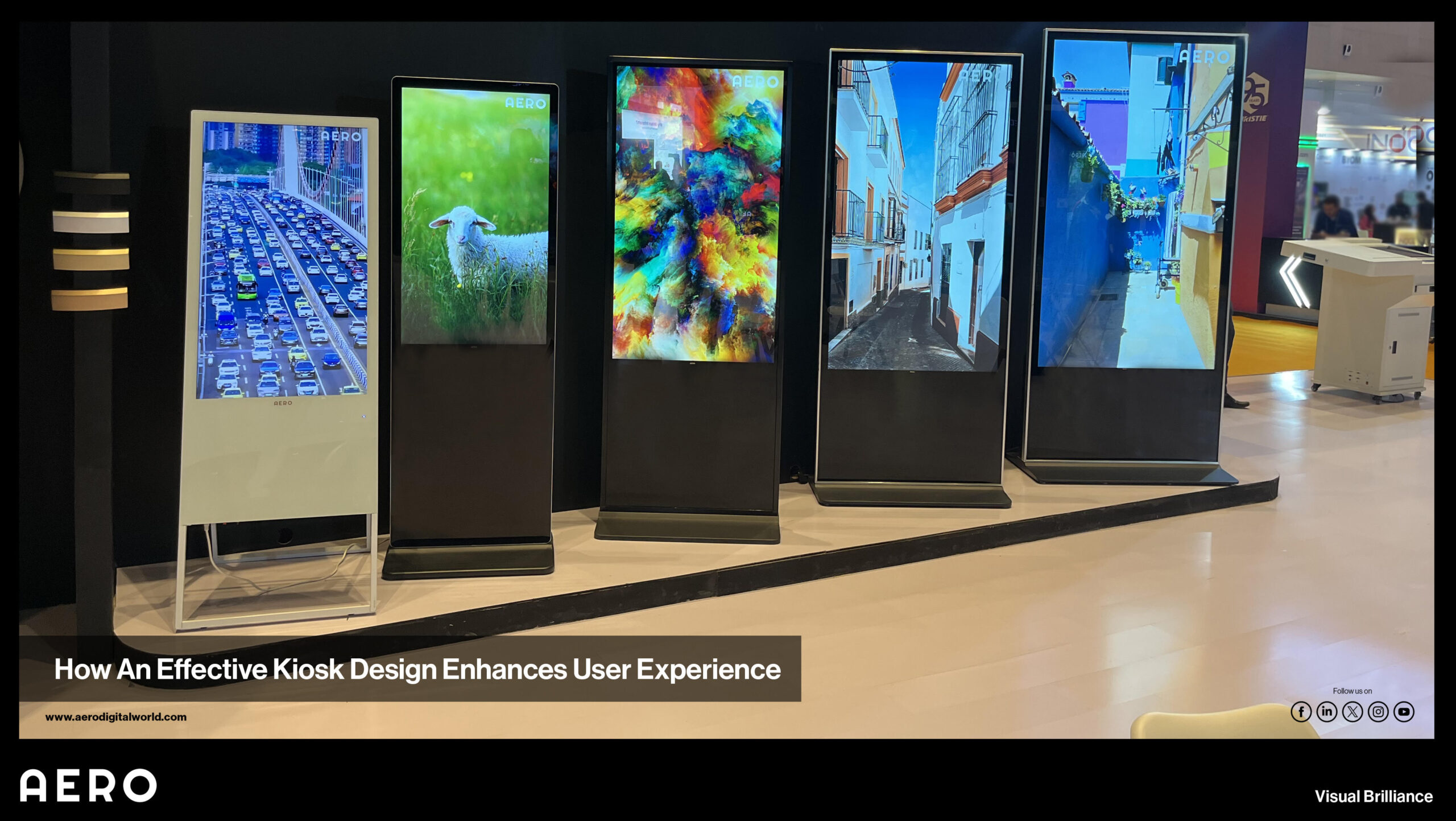In today’s fast-paced digital world, kiosks are very important, especially for improving customer service across several industries. These self-service units offer convenience and efficiency in various places such as malls, airports, hospitals, hospitality, museums, events & exhibitions. These are functional and designed to ensure a delightful user experience, including intuitive touchscreens and responsive interfaces.
This blog is a detailed guide, exploring the best practices and innovations in kiosk interface design. We will learn about how these maximize user engagement and satisfaction, while at the same time ensuring each of the user interactions is seamless as well as enjoyable.
Understanding User Needs and Context
Successful kiosk design starts with a clear understanding of the target users and the context in which the kiosk will operate. It is essential to know who the users are going to be, what their goals are, and the environment of the kiosk. Certain factors such as task complexity, demographics, and physical setting influence the decisions of the design. Effective interaction design for models such as the Ultra Slim Kiosk or the Active LED Kiosk aligns closely with the users’ expectations and real-world conditions, making these kiosks intuitive and accessible to all users.
Design Principles: Simplicity and Clarity
Aero kiosks are designed with simplicity and clarity, featuring an ultra-slim, elegant look that mimics a giant tablet, made possible by a rugged aluminium casing and stunning edge-to-edge glass. They also incorporate LED backlighting, which improves brightness and contrast while being eco-friendly by reducing power consumption and extending the lifespan of the unit. These design choices ensure AERO’s kiosks are not only appealing but also durable and efficient for continuous use in various commercial environments.
Visual and Functional Aesthetics
When it comes to the visual appeal of kiosks like the Active LED Kiosk, it is not only about how attractive it looks but the functionality plays a vital role. The use of colour, imagery, and typography should be informative for the users, and not overwhelm them. The 60/30/10 colour rule is helpful for a balanced and attractive interface. Using top-notch quality images and well-chosen fonts improves readability and user interaction, as they directly impact comfort as well as satisfaction levels.
50,000-Hour Lifespan and Chrome Coated Frames
The Aero series of kiosks combines cutting-edge functionality with a sleek design, suitable for various industry applications. These kiosks are designed for durability and ease of use, featuring lightweight, portable frames with a chrome coating that enhances longevity, ensuring a lifespan of up to 50,000 hours. Their plug-and-play setup simplifies installation and is centrally controlled, making them an efficient choice for environments like retail spaces, airports, and exhibitions.
Customization and Flexibility
Aero kiosks provide a high degree of customization, supporting both touch and non-touch options, which can be tailored to the specific interactive needs of users across various environments.
Cutting-edge Technology
These kiosks are equipped with advanced features like Network CMS for better content management, Pro-Cap touch technology for superior touch accuracy, and the ability to run 24/7 without external controls, making them ideal for heavy-duty use in commercial settings.
Eco-friendly Design
Aero’s commitment to sustainability is evident in its eco-friendly LED backlighting technology, which not only provides superior brightness and contrast but also reduces power consumption and extends the lifespan of the device.
Industry Applications of Digital Kiosks
- Government: Government kiosk models like the Ultra Slim Kiosk Touch/Non-Touch, these kiosks offer 24/7 self-service options that lessen administrative burdens and enhance citizen access to important services. They provide user-friendly tasks that include retrieving public information, which makes government services much more efficient, effective as well as accessible.
- Museum: Interactive kiosks are usually used by museums to enhance visitor experiences offering detailed information about exhibits, wayfinding, interactive maps, and engaging content that captivates visitors. These kiosks come as great digital guides, as they help in augmenting visitor engagement as well as satisfaction.
- Retail: The Ultra Slim Touch Kiosk is mostly used in the retail sector as it improves the shopping experience of the customers by serving as point-of-sale systems, digital catalogue stations, and customer service points. These kiosks help businesses boost sales and gather valuable customer insights through interactive experiences.
- Corporate: In corporate settings, kiosks play a crucial role in marketing by serving as interactive platforms that display promotional materials and corporate information. They engage both employees and visitors, efficiently communicating marketing messages and enhancing brand visibility. Integrating digital displays into corporate environments supports a dynamic marketing approach, driving both internal and external communication strategies.
- Hospitality: Dual Display Kiosks in hospitality settings revolutionize guest interactions by providing essential information and promotional content in one convenient location. These kiosks feature dynamic displays for advertising hotel services, upcoming events, and special offers, significantly enhancing the overall guest experience and operational efficiency.
Bottom line!
Maximizing kiosk user experience through effective design requires a deep understanding of user needs, a continuous cycle of testing and refinement, and a commitment to accessibility. By incorporating these principles and integrating specific features into kiosk models like the Active LED Kiosk and Ultra Slim/D-Type Kiosk, businesses can create effective, enjoyable, and future-ready kiosks that stand out in the digital age.
[/vc_column_text][/vc_column][/vc_row]